Humanizing AI: How Thoughtful Design Builds Trust, Not Fear
Creatives don’t need to fear AI. When designed with empathy, AI tools can elevate—not erase—the human touch.
Written byMichaela Brown
Updated onJune 3, 2025
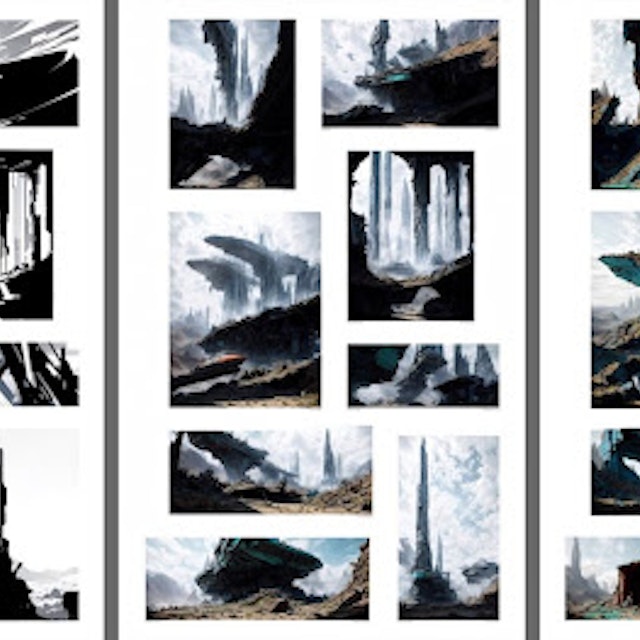
AI can feel like a looming threat, especially for creatives. But that fear often comes from tools that prioritize speed over soul. What if AI could actually deepen your creativity instead of diluting it?
The possibilities with AI are seemingly endless. Now, you have the tools to create the conceptual illustrations you always wanted but didn’t have the resources to do so. In this post, we explore what it means to humanize AI—and how designers, product teams, and creatives can shape AI tools that feel like collaborators, not competitors.
Key takeaways
Humanizing AI means designing tools that are intuitive, respectful, and collaborative.
Creatives shouldn’t fear AI when they’re a part of shaping how it’s used.
Visual lets humans stay in control of AI-powered visual creation.
Why creatives fear AI—and why it’s valid
Not just job loss—loss of identity
At first blush, AI seems scary. It’s a powerful tool that can produce graphics, content, and even human-like conversations. With a tool that could theoretically do their jobs (albeit, not well), it’s no wonder designers and other creatives are worried about job security.
The fear of AI isn’t just about job loss; it’s about a loss of identity. Designers are highly trained in a specialized skill set and take pride in their work. The fear of being obsolete would mean losing a piece of themselves.
But good design always has to feel personal. When people resonate with a design, they’re motivated to buy a product or visit a website. AI alone will not produce work that feels personal to consumers.
The uncanny valley of visual work
The uncanny valley phenomenon describes the unsettling emotions people sometimes feel when they encounter something human-like, but not actually human. This term is becoming more mainstream now that AI is producing human-like images.
In theory, AI can produce designs. But in practice, AI alone creates images that have an uncanny valley-like effect. These tools produce images that only come close to the thoughtful work of a seasoned designer.
After all, there’s a difference between producing a design and designing thoughtfully.
According to a study from Columbia Business School, participants held human-created art in higher regard than AI-produced art. The participants viewed the human-created art as more skillful, creative, and valuable. According to Professor Iyengar, who led the study:
“Artists shouldn’t fear AI replacing their work or diminishing the value of human creativity," said Iyengar. "AI can be a powerful tool, enabling human-AI collaborations to emerge as a distinct art form that elevates, rather than erases, the unique role of human talent."
Human-AI collaborations with humanized AI could be the key to elevating human creativity, not erasing it.
What does it mean to humanize AI in design?
Designing for trust, not just output
Humanizing AI design tools will not only create transparent and ethical work but also help designers avoid black-box experiences. The results can be powerful when designers bring their craft to a humanized AI tool.
Performance.gov’s Reimagining U.S. Performance Reporting is a great example of AI and designers working together to create user-friendly, transparent experiences. The federal government's reporting website employed designers and AI to create digestible and readable government performance reports.
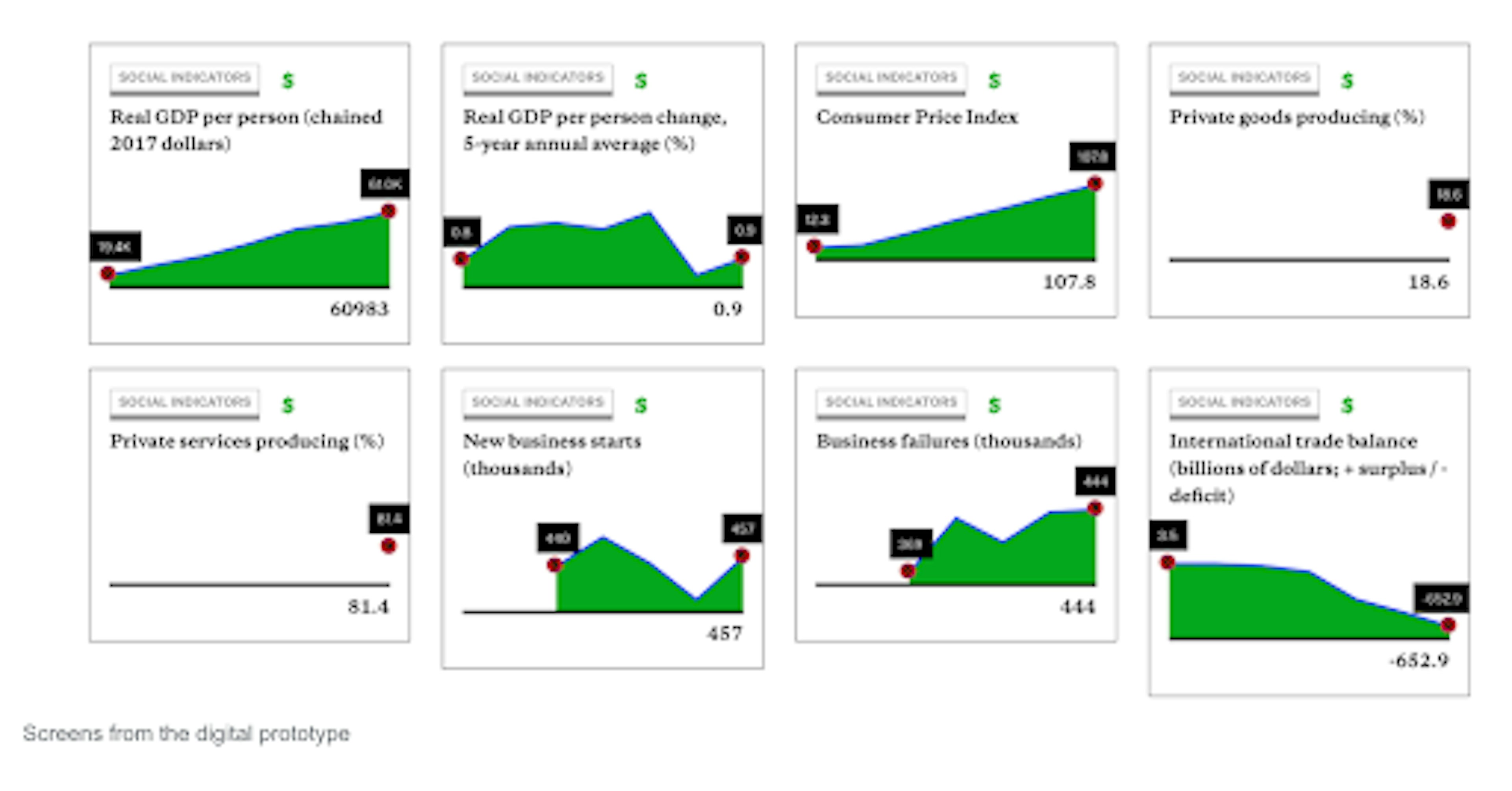
Image from performance.gov.
The project created a brand identity for performance.gov and resulted in government reports that were searchable, transparent, and easy to read. The images created by AI and designers helped readers connect U.S. strategic goals to their own lives.
Bringing craft into the loop
AI tools can make space for play, iteration, and imperfection. Fine art photographer Craig Boehman’s blog, In Defense of AI, argues that AI tools allow him more creative freedom.
“As a photographer-turned-artist, I’m very much in favor of AI, and I use it to create pieces that are typically conceptual or express ideas that I don’t have the time or resources to photograph myself.”

Image from craigboehman.com.
Illustrator Gary Hanna uses AI to support ideation, not automate final decisions. Hanna employs AI in his workflow to quickly iterate multiple versions of an illustration he created.

Image from hannastudios.com.
Humanized AI can increase creativity, not limit it.
Examples of humanized AI in the wild
Visual.app
Visual.app’s structure and customization combo give teams the tools they need to quickly adapt on-brand assets at scale. The design platform will allow teams to adapt work from illustrators to fit multiple channels and mediums with a click.
Midjourney
Midjourney’s Patchwork tool increases collaboration and creativity among users by combining prompts from multiple users to create images. This collaborative tool even allows users to create entire worlds together.
Figma AI
Figma AI’s contextual design suggestions will help you stay in your creative flow. Figma AI can automate busywork by renaming layers and connecting screens. The tool can even help you generate realistic-looking mockups and text as placeholders.
How Visual supports human-first AI workflows
Visual.app will augment the work of talented designers, not replace them.
You set the tone, style, and intent
Visual’s templates allow users to create brand guardrails, keeping their company’s brand identity safe from rogue project managers. With Visual, anyone at the company can create on-brand assets from a designer's source of branding truth.
You stay in the driver’s seat
Visual will help you augment your design process, not override it. With Visual, you can easily batch content and produce graphics at scale. Allowing you to match look and feel across multiple touchpoints.
AI doesn’t have to feel robotic
AI will shape the future of creative work. But whether it feels empowering or extractive depends on how we build it—and how we use it. When we humanize AI, we don’t erase the human touch—we elevate it.
CTA: Try Visual and see how human-first design gives you superpowers, not replacements. Sign up to get on the waitlist.